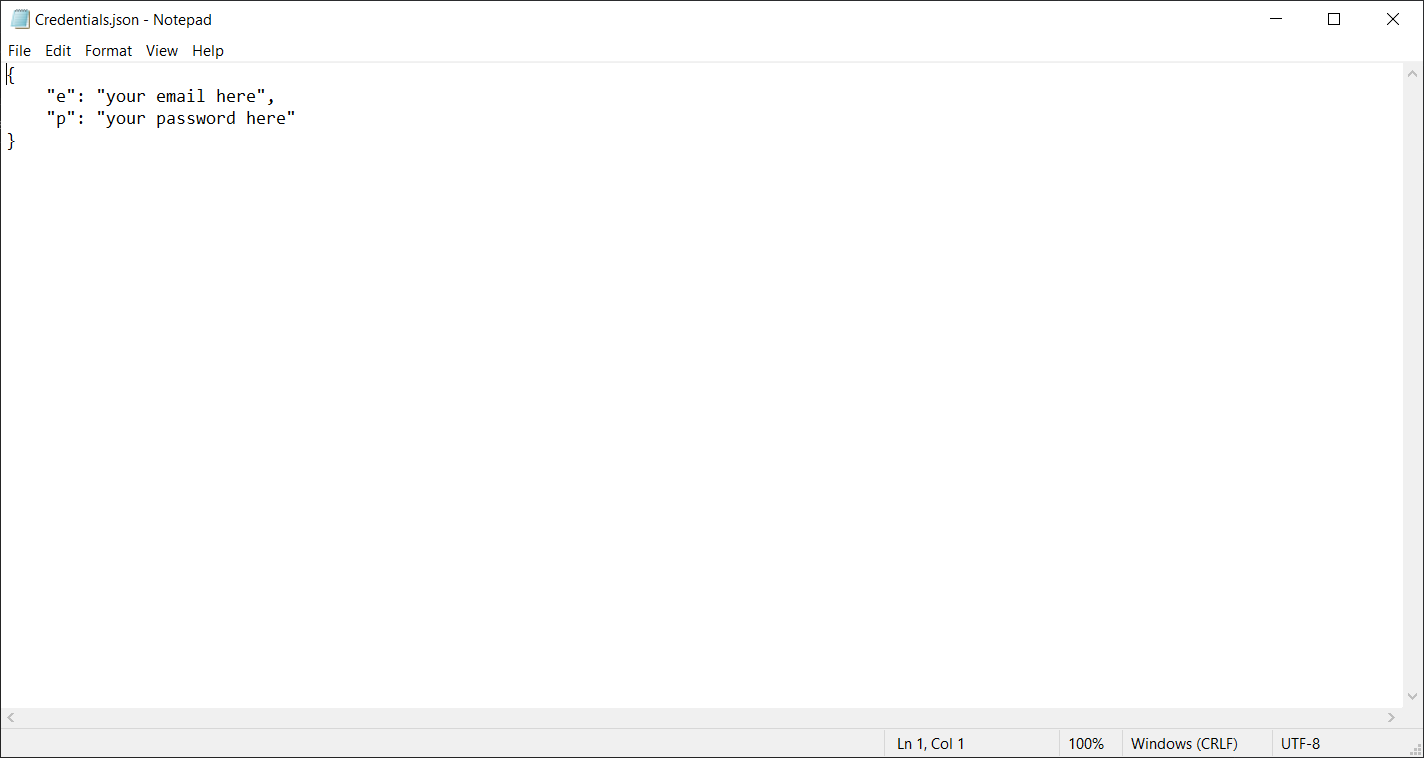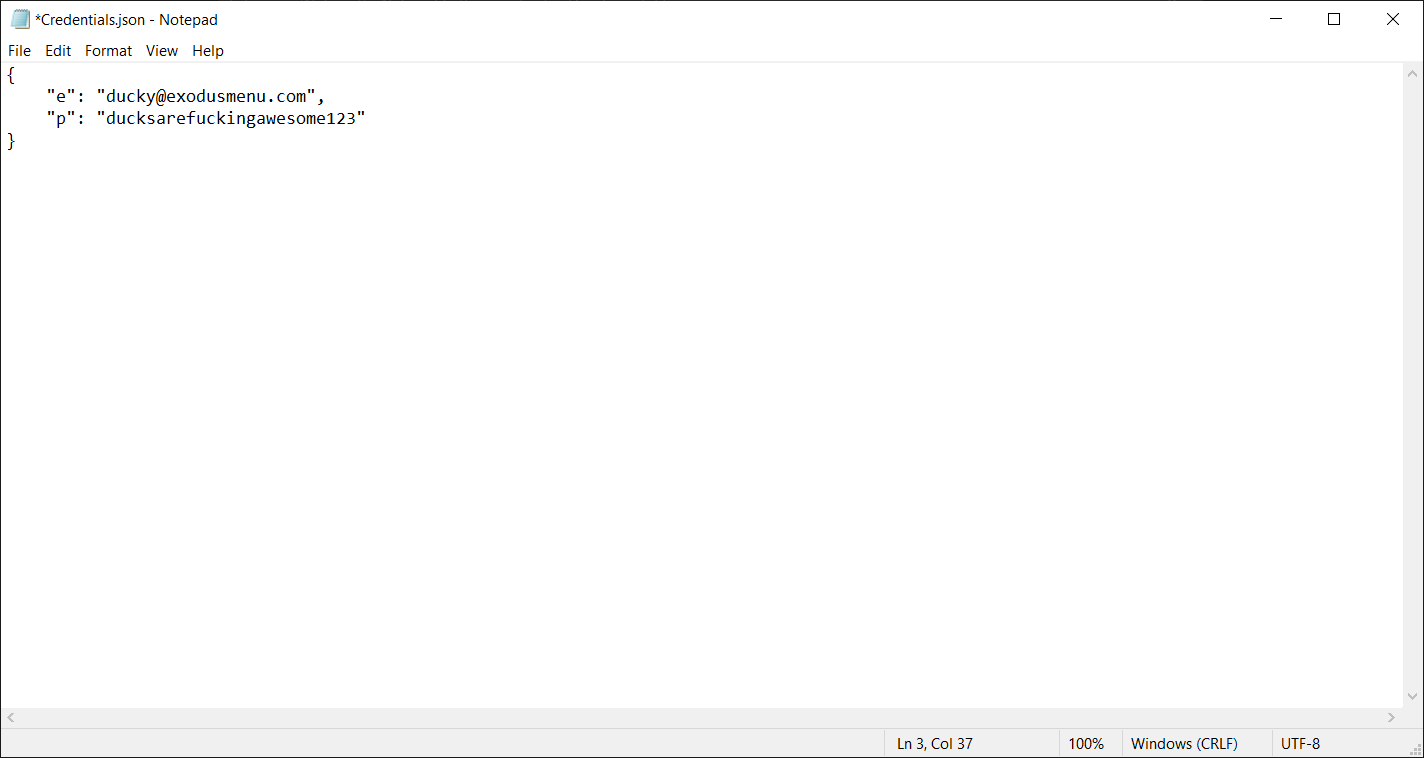Exodus RDR2 Installation¶
-
Make sure you have redeemed your Exodus license.
- Go to the Exodus Store.
- Press on Red Dead Online Mod Menu.
- Press
Use License. - Enter your Exodus license.
- Redeem your Exodus license.
-
Disable any Anti-Virus software including Windows Defender temporarily.
-
Press
Startand go to ( Windows) settings. -
Click on
Update & Security.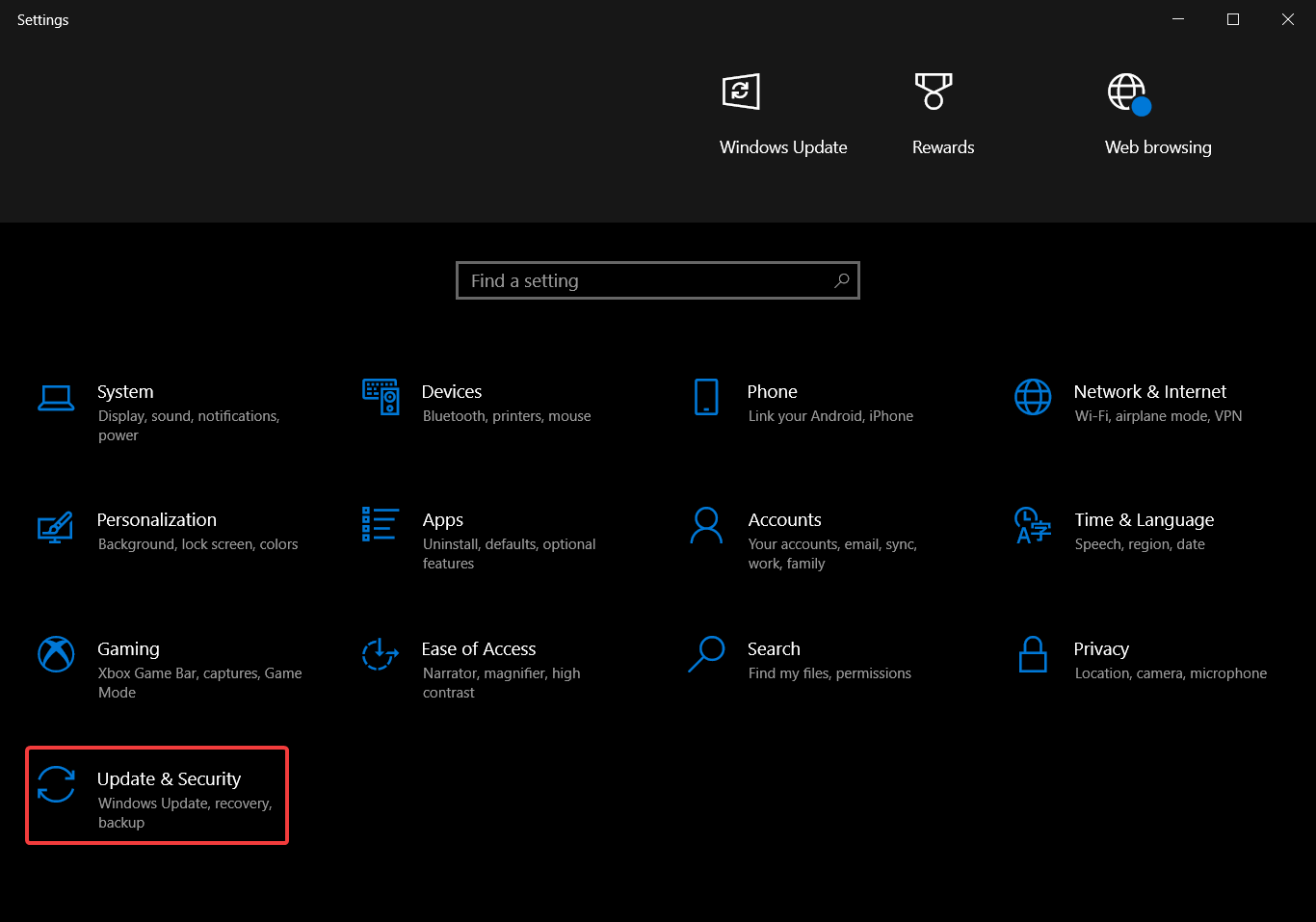
-
Click on
Windows Security.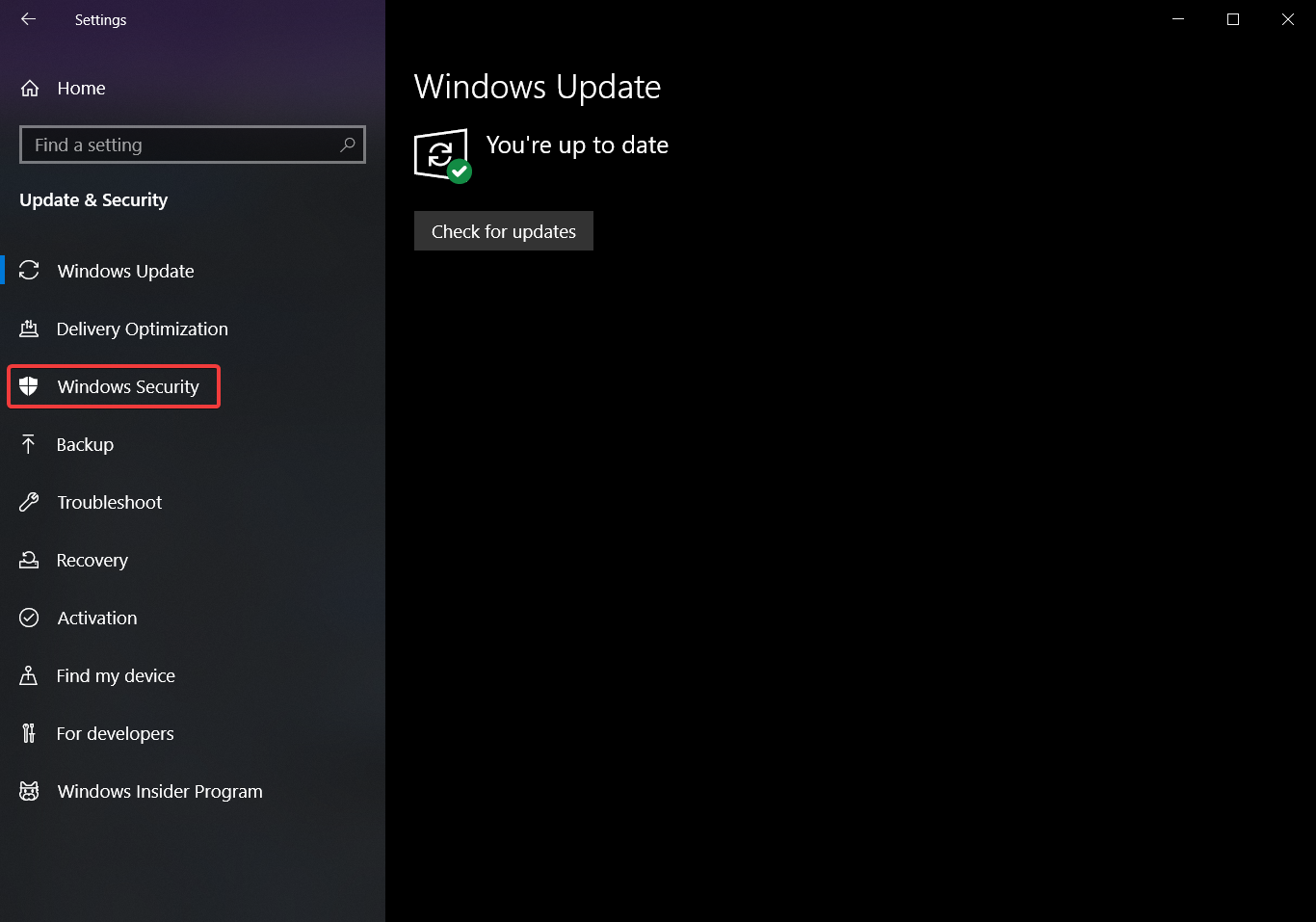
-
Click on
Open Windows Security.
-
Click on
Virus & threat protection.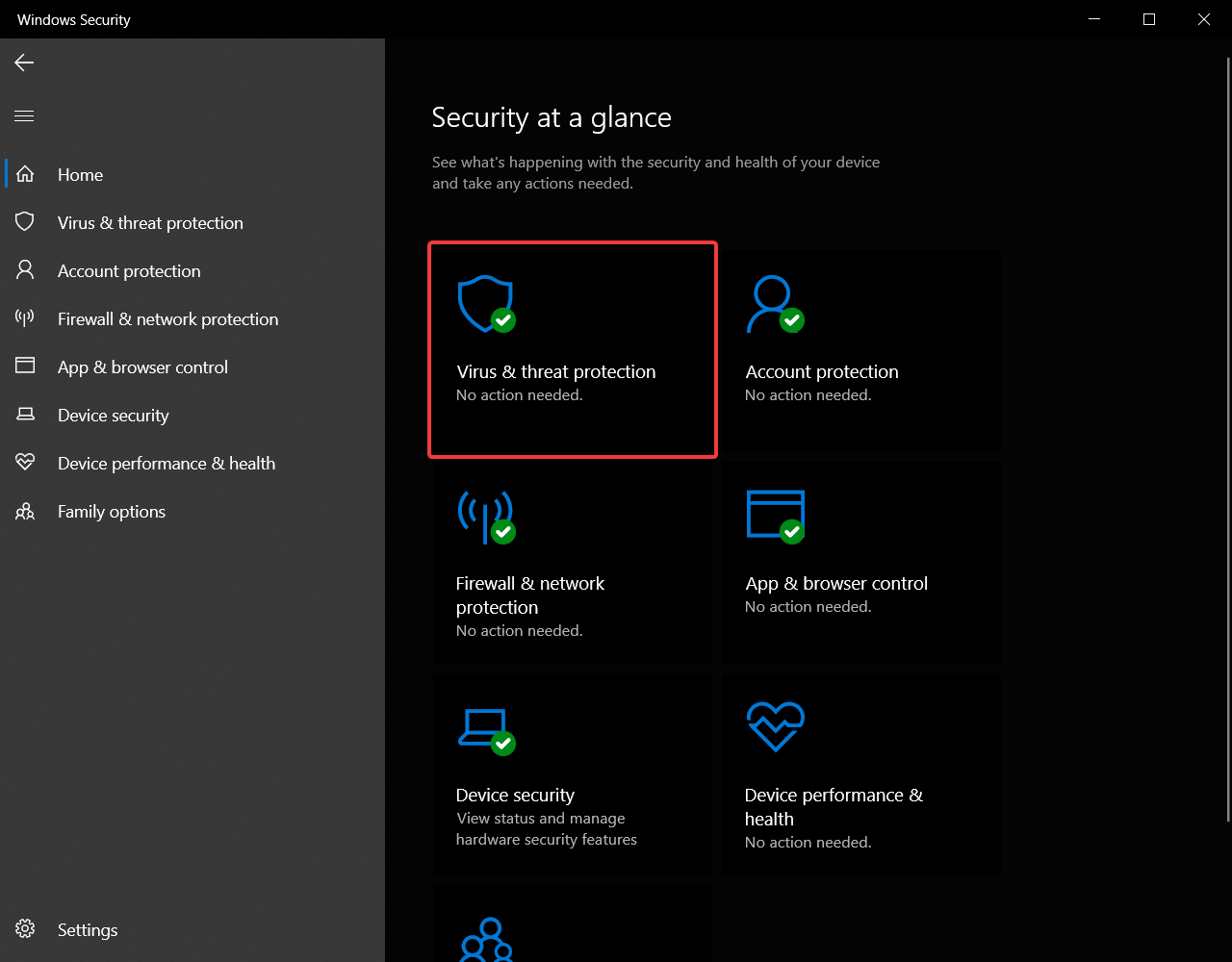
-
Under
Virus & threat protection settings, click onManage settings.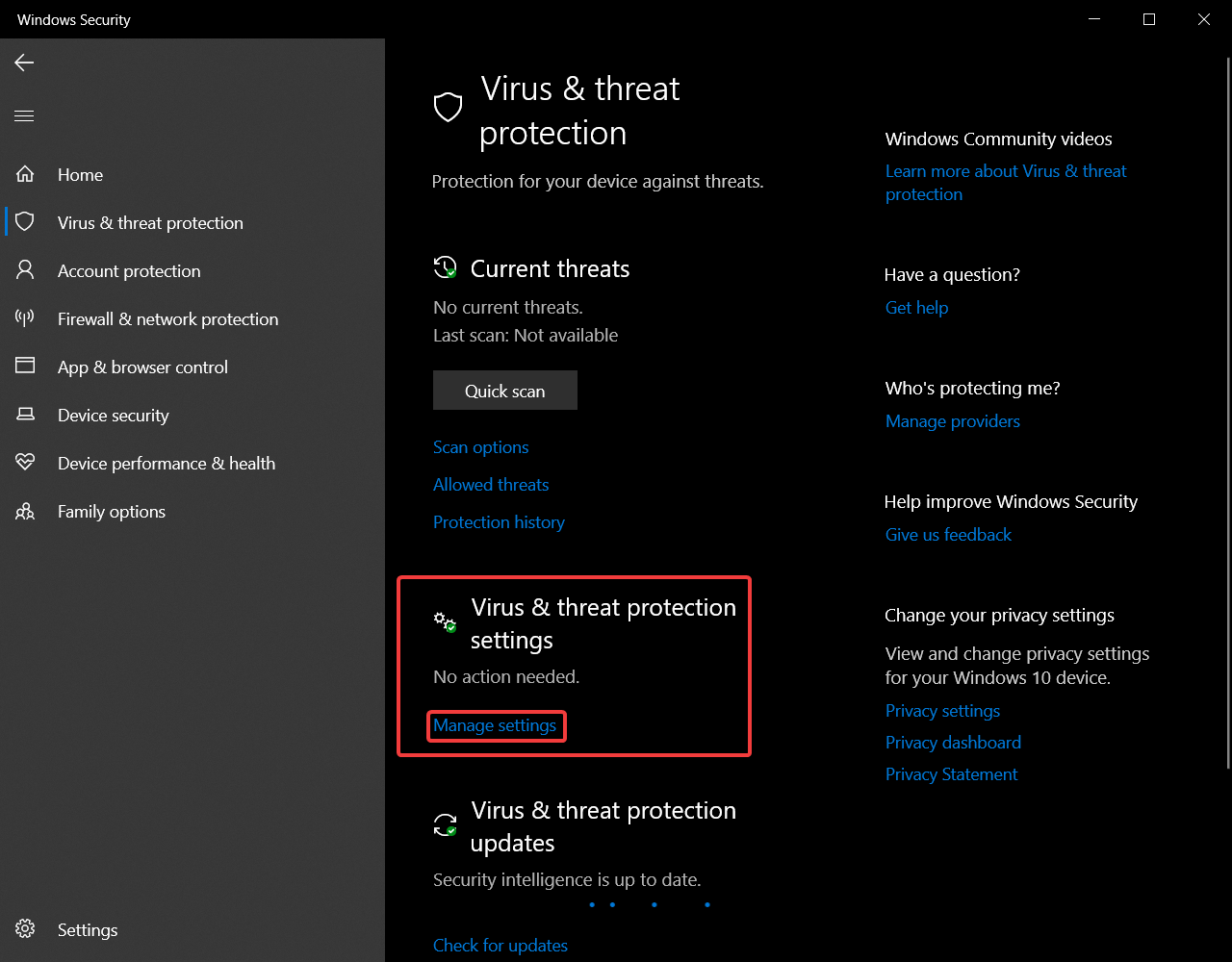
-
Turn off
Real-time protection.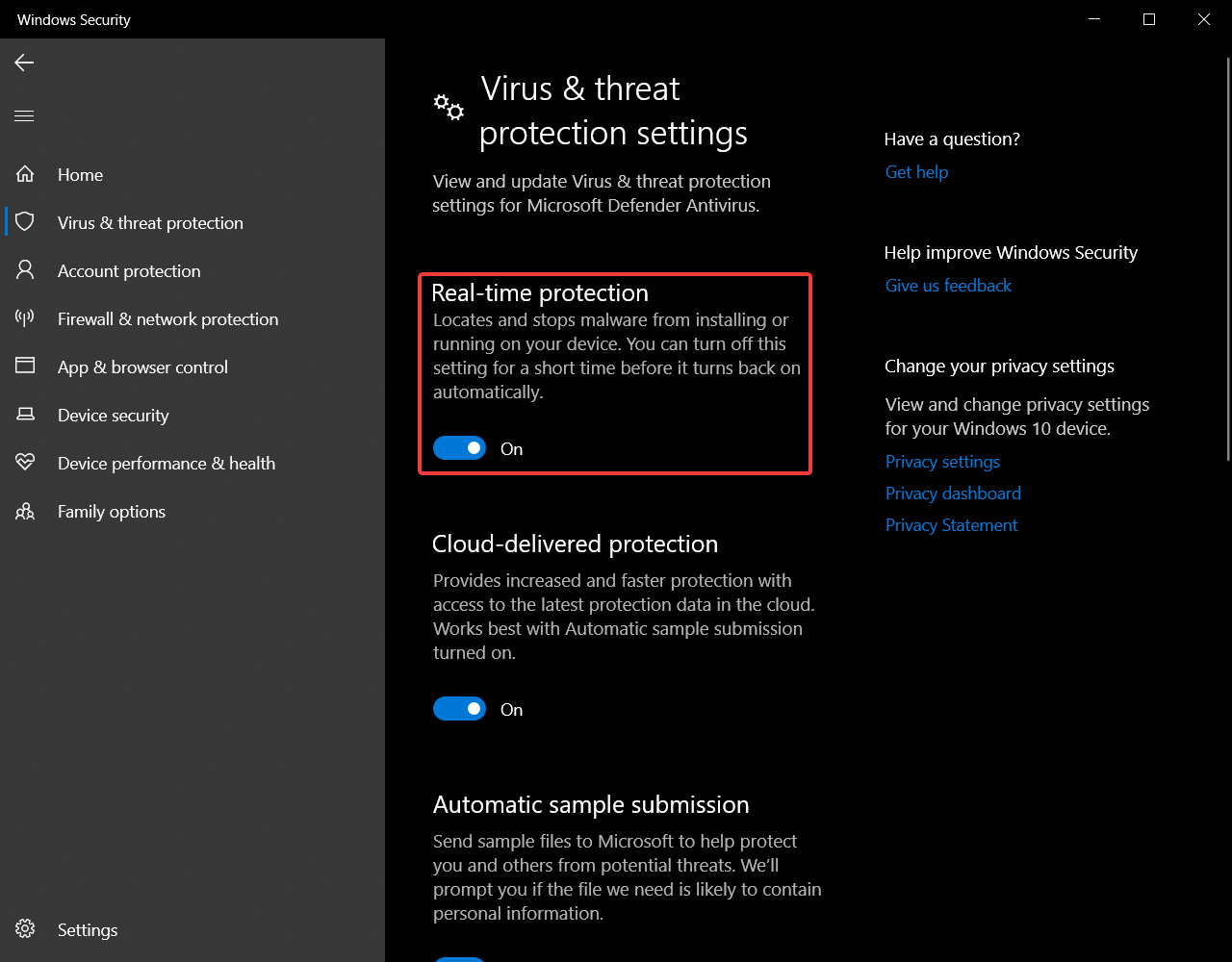
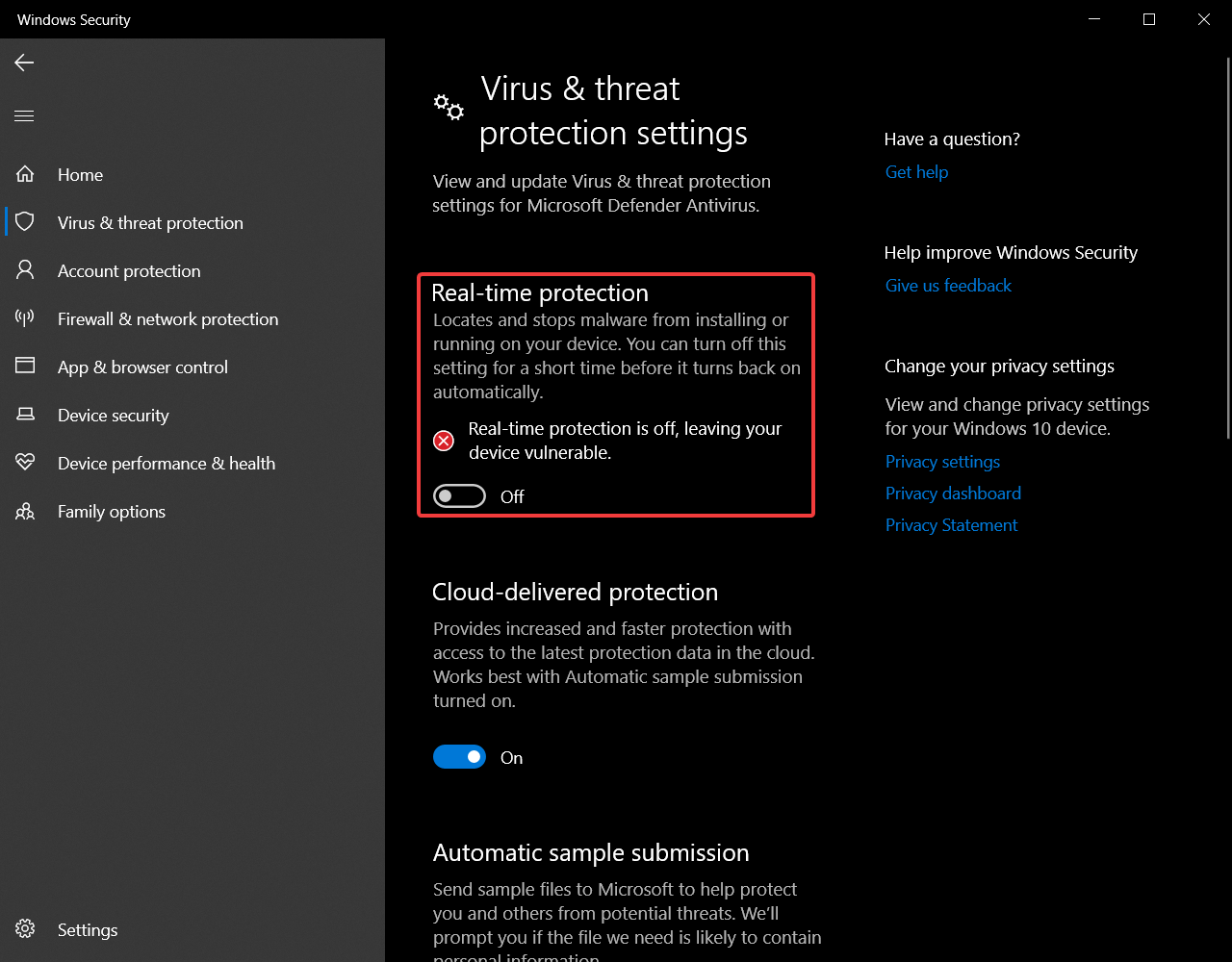
-
-
Download Xenos Injector from the official GitHub repository.
-
Download Exodus RDR2 from your Exodus library.
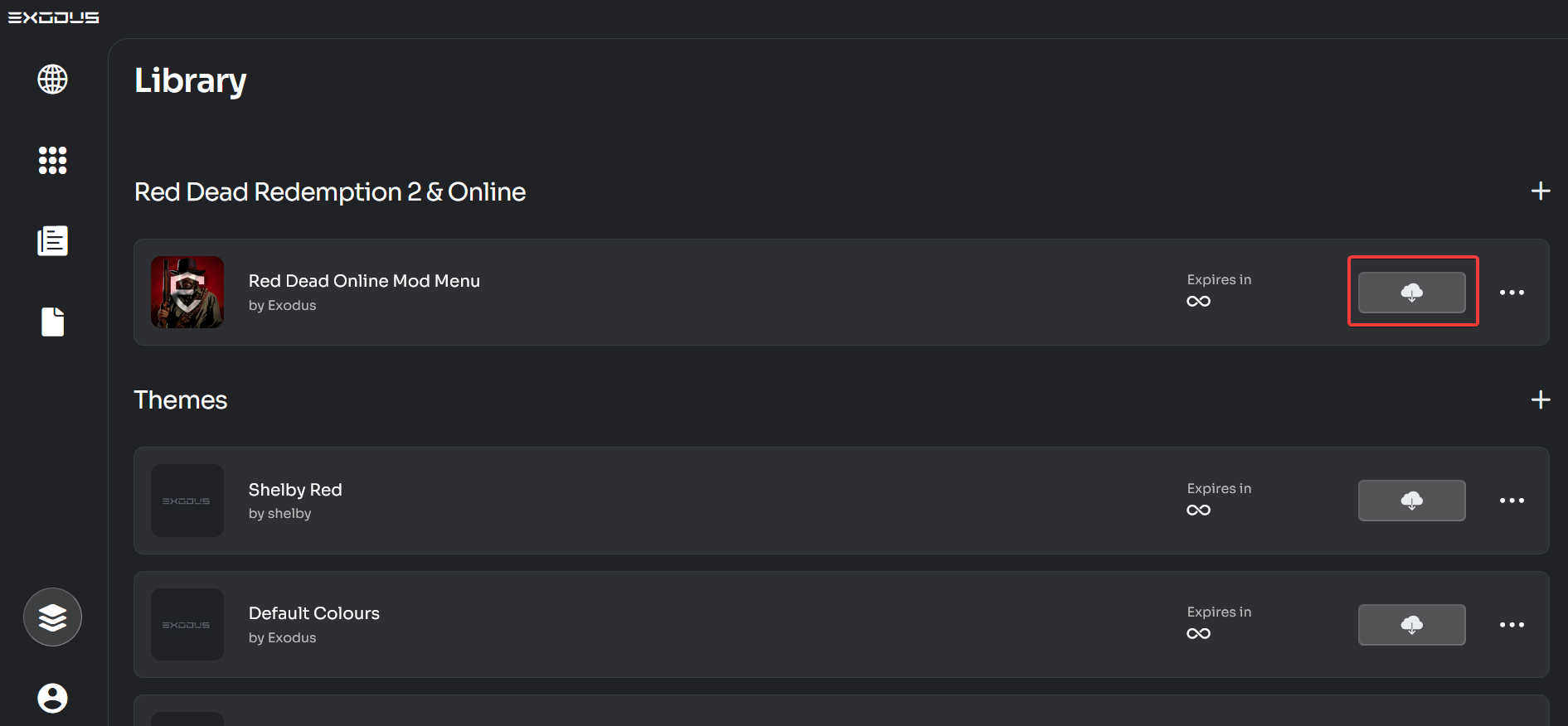
-
Add an exclusion for the
Xenos folder/Xenos64.exeand the Exodus DLL to Windows Security or other Anti-Virus software.-
In
Windows Security, scroll down till you seeExclusionsand click onAdd or remove exclusions.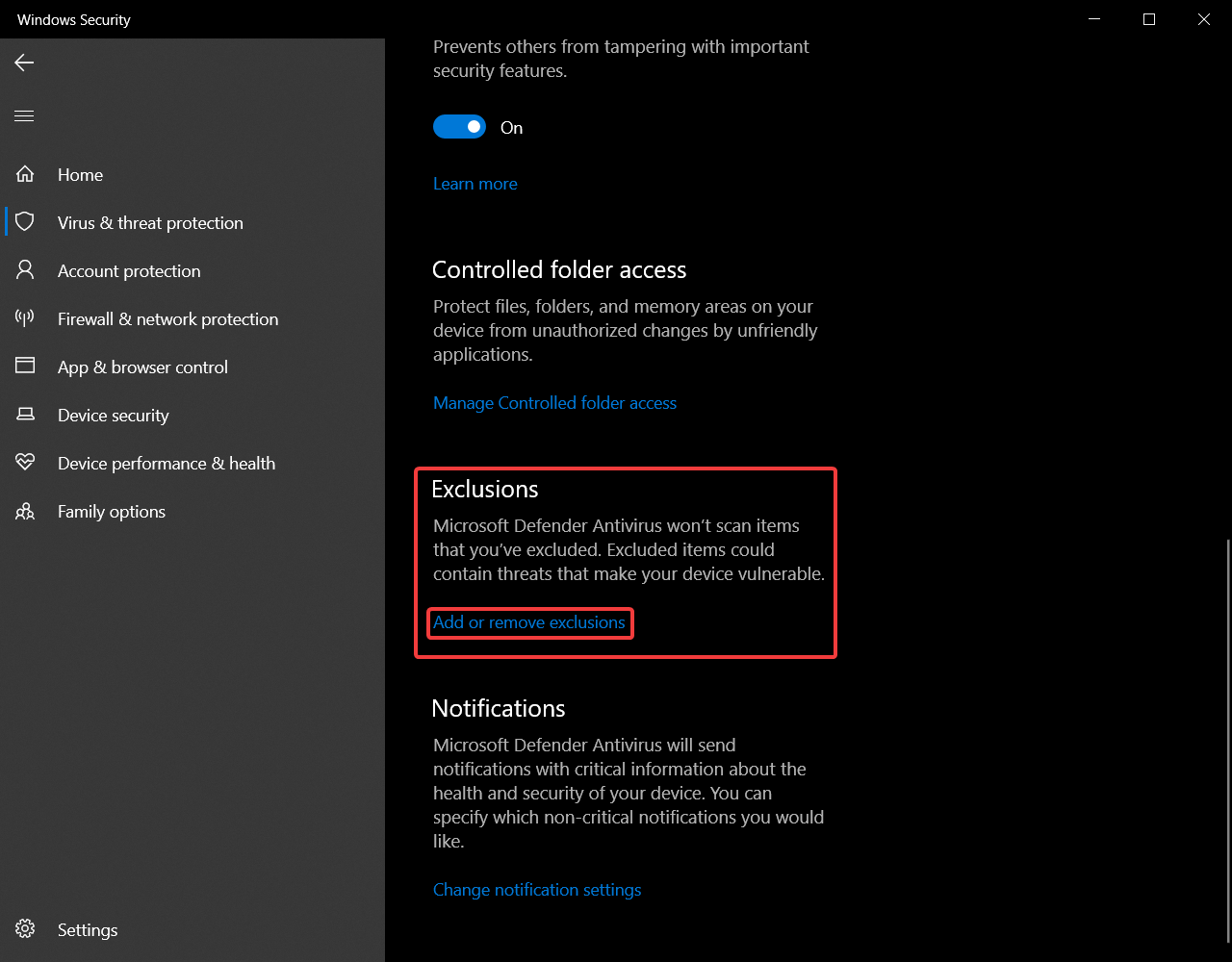
-
Click on
Add an exclusion.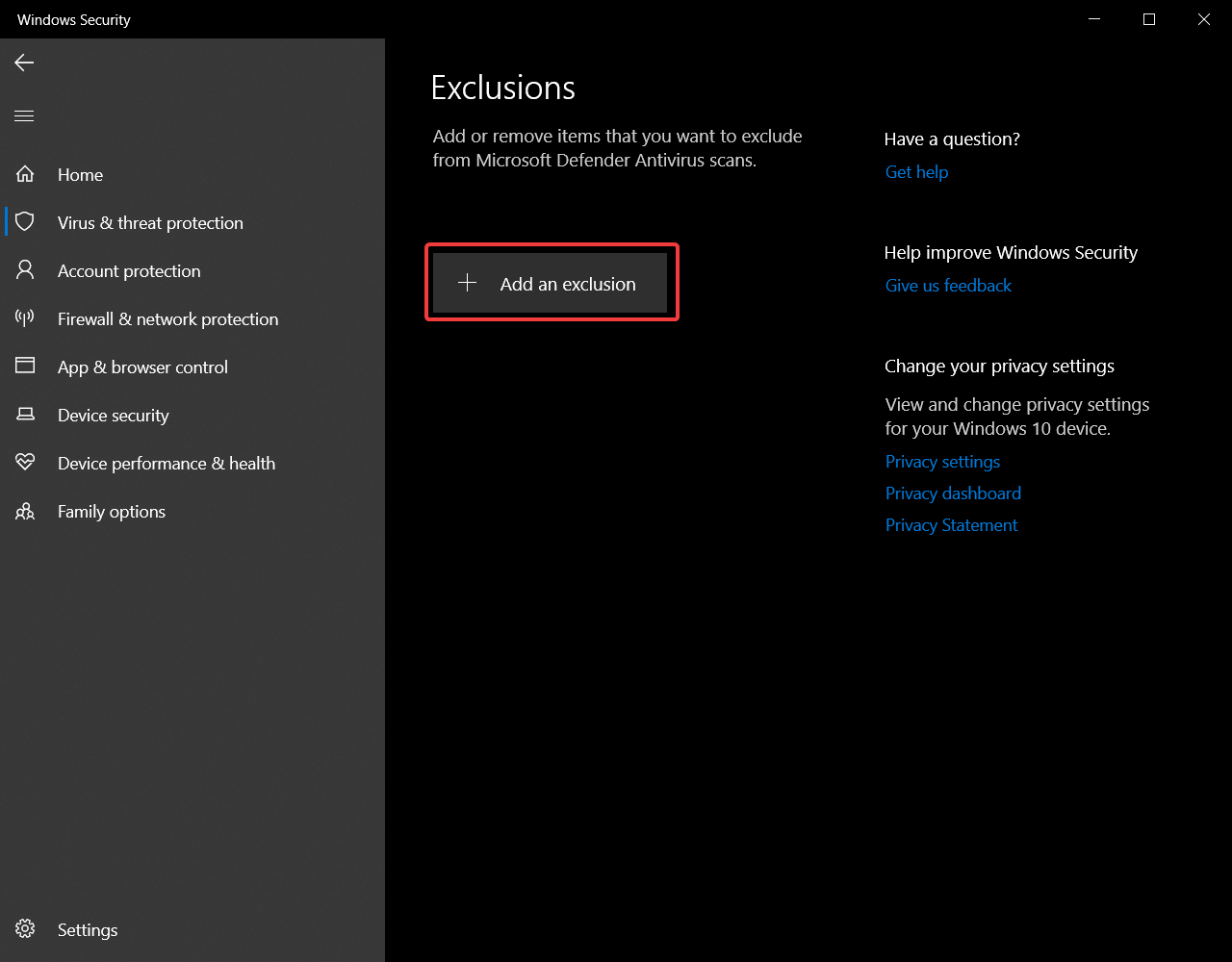
-
Select either
FileorFolderand add an exclusion for eachXenos64.exeandExodusRDR2.dll.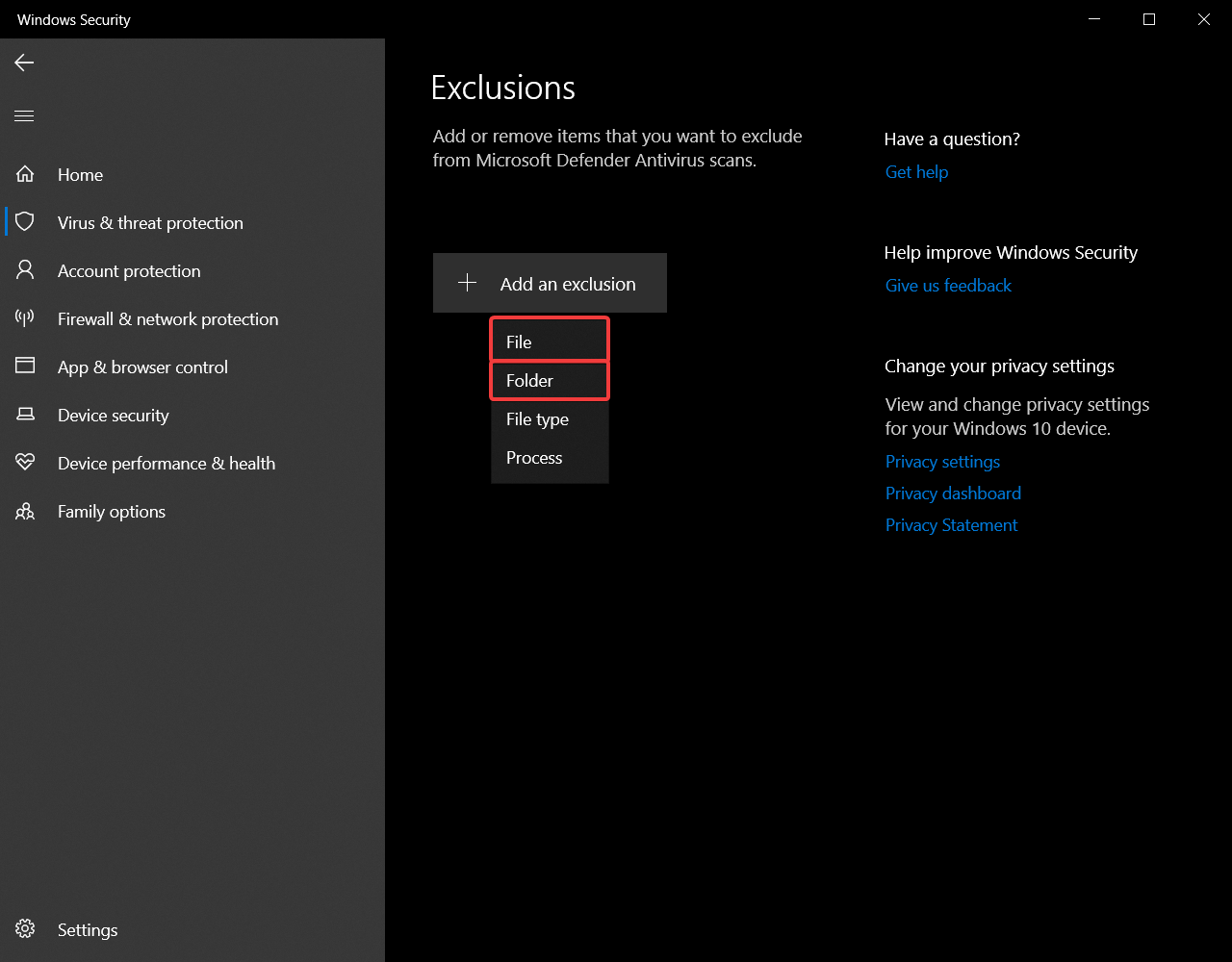
-
-
Open the 64-bit Xenos injector (
Xenos64.exe) and add the downloaded Exodus DLL by either pressingAddor simply dragging and dropping the .DLL into Xenos64.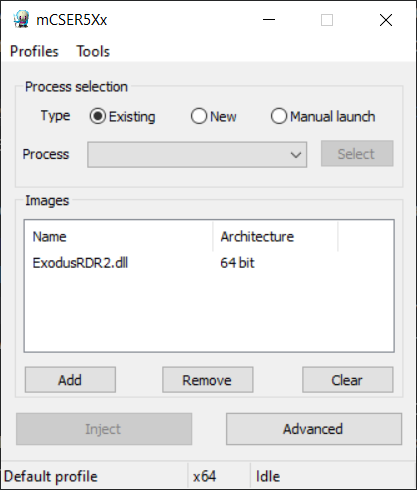
-
Start Red Dead Redemption 2.
-
Select Freemode in the Online Main Menu.
-
After 10 seconds, select
RDR2.exeas process in the Xenos Injector and clickInject.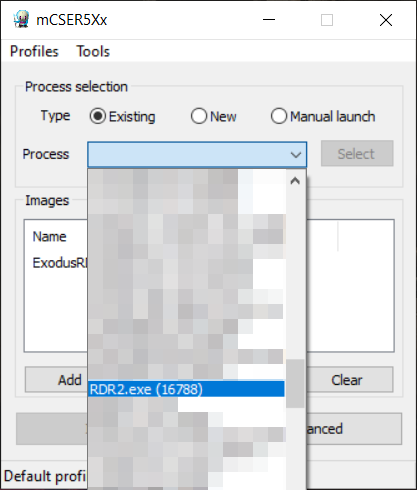
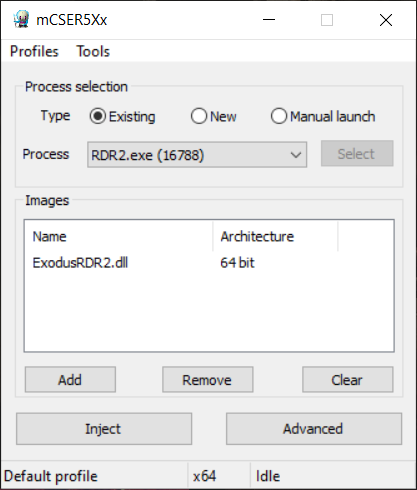
-
Wait until a console window opens asking you to enter your account information in
Credentials.json.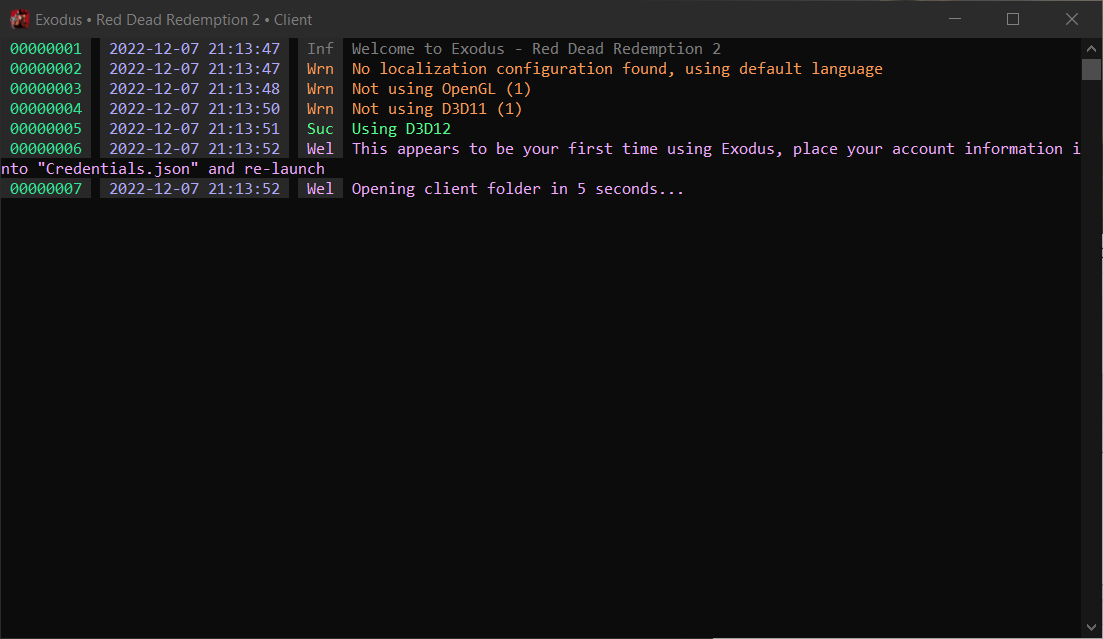
-
The client folder should be opened automatically, if not, either go to
C:\Users\YOURUSER\AppData\Roaming\Exodus Clientor press Win+R and enterAppData\Roaming\Exodus Client.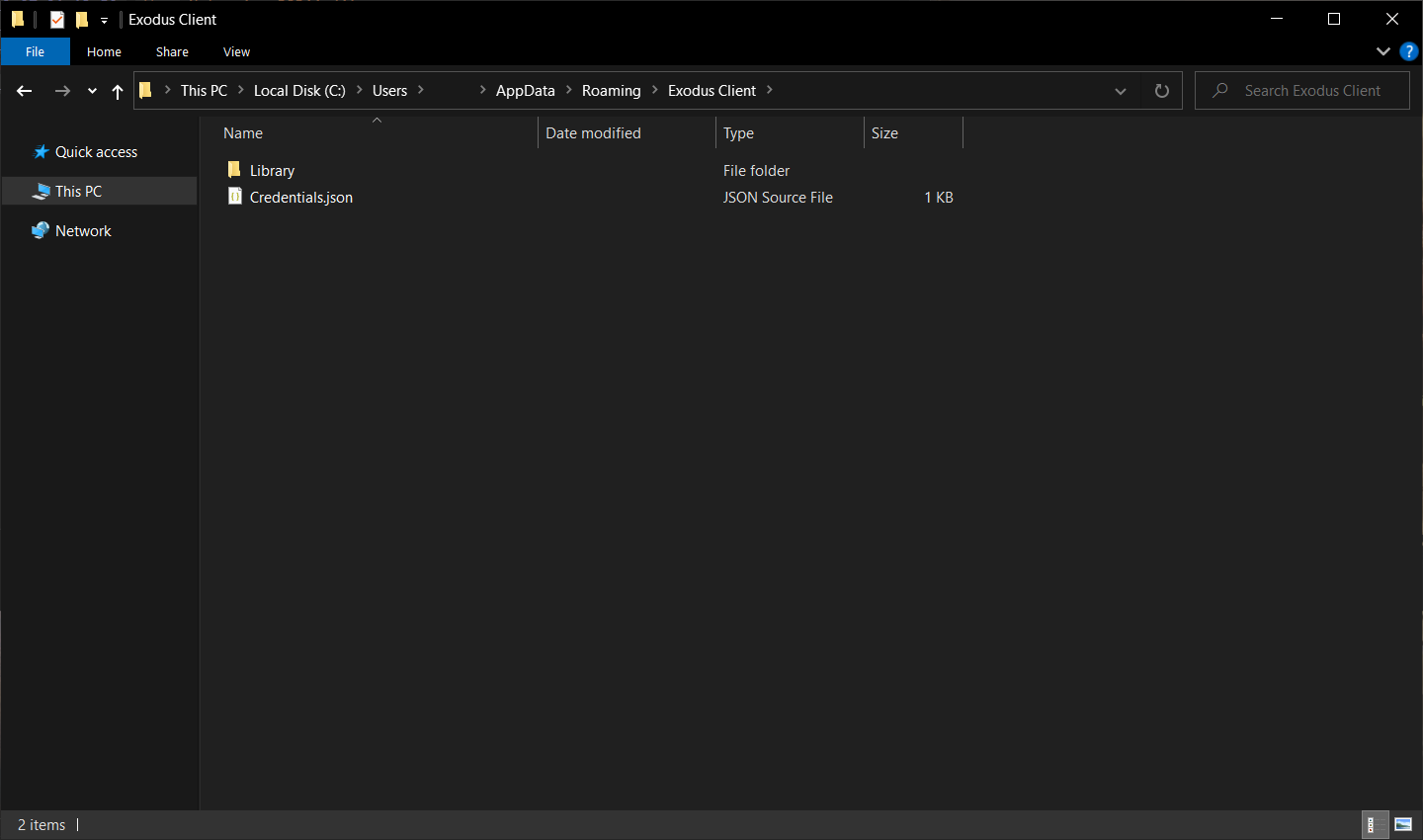
-
Save the changes you just made by pressing Ctrl+S.
-
Done. All you have to do now is inject again.
-
Make sure you have redeemed your Exodus license.
- Go to the Exodus Store.
- Press on Red Dead Online Mod Menu Lite.
- Press
Use License. - Enter your Exodus license.
- Redeem your Exodus license.
-
Disable any Anti-Virus software including Windows Defender temporarily.
-
Press
Startand go to ( Windows) settings. -
Click on
Update & Security.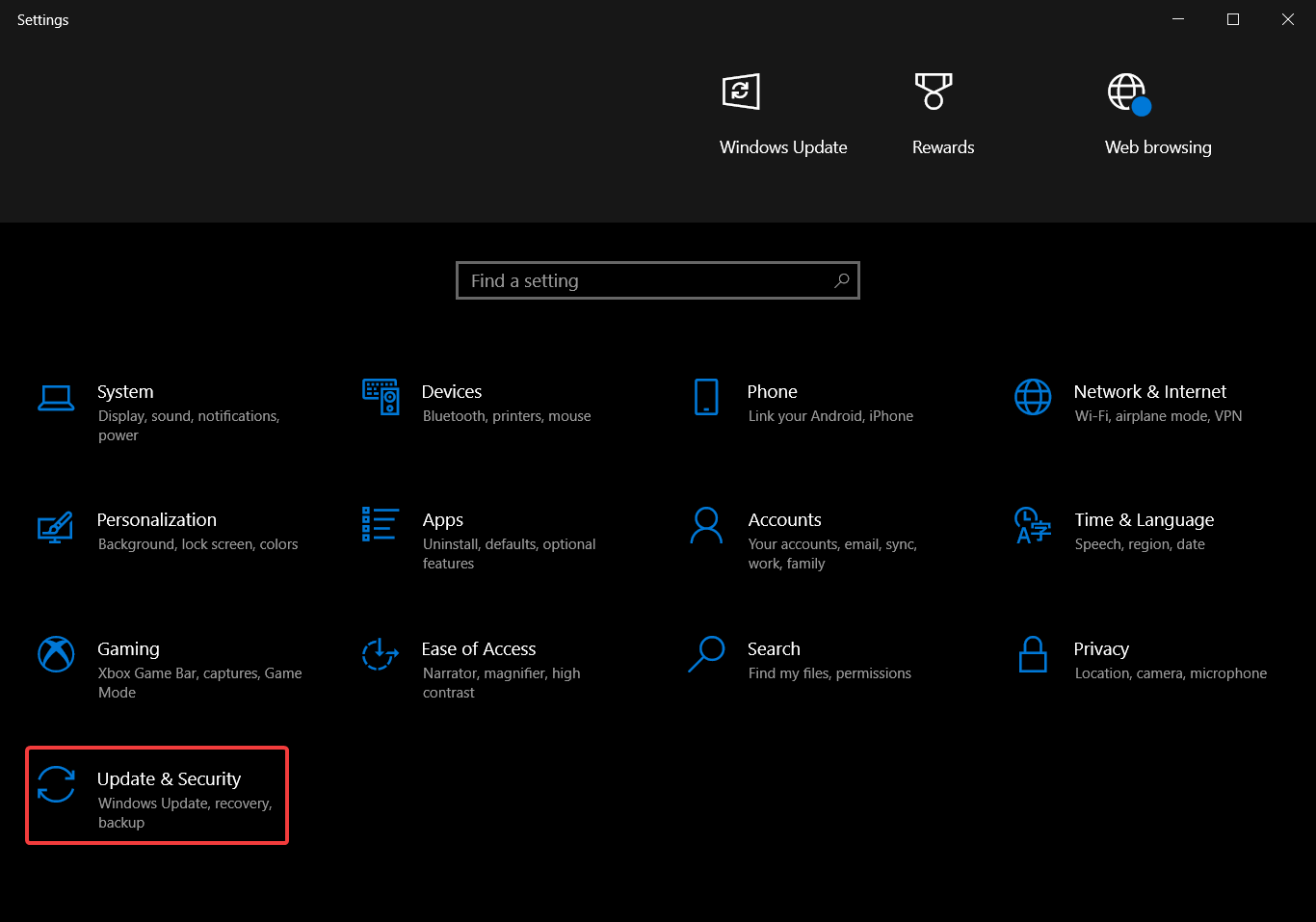
-
Click on
Windows Security.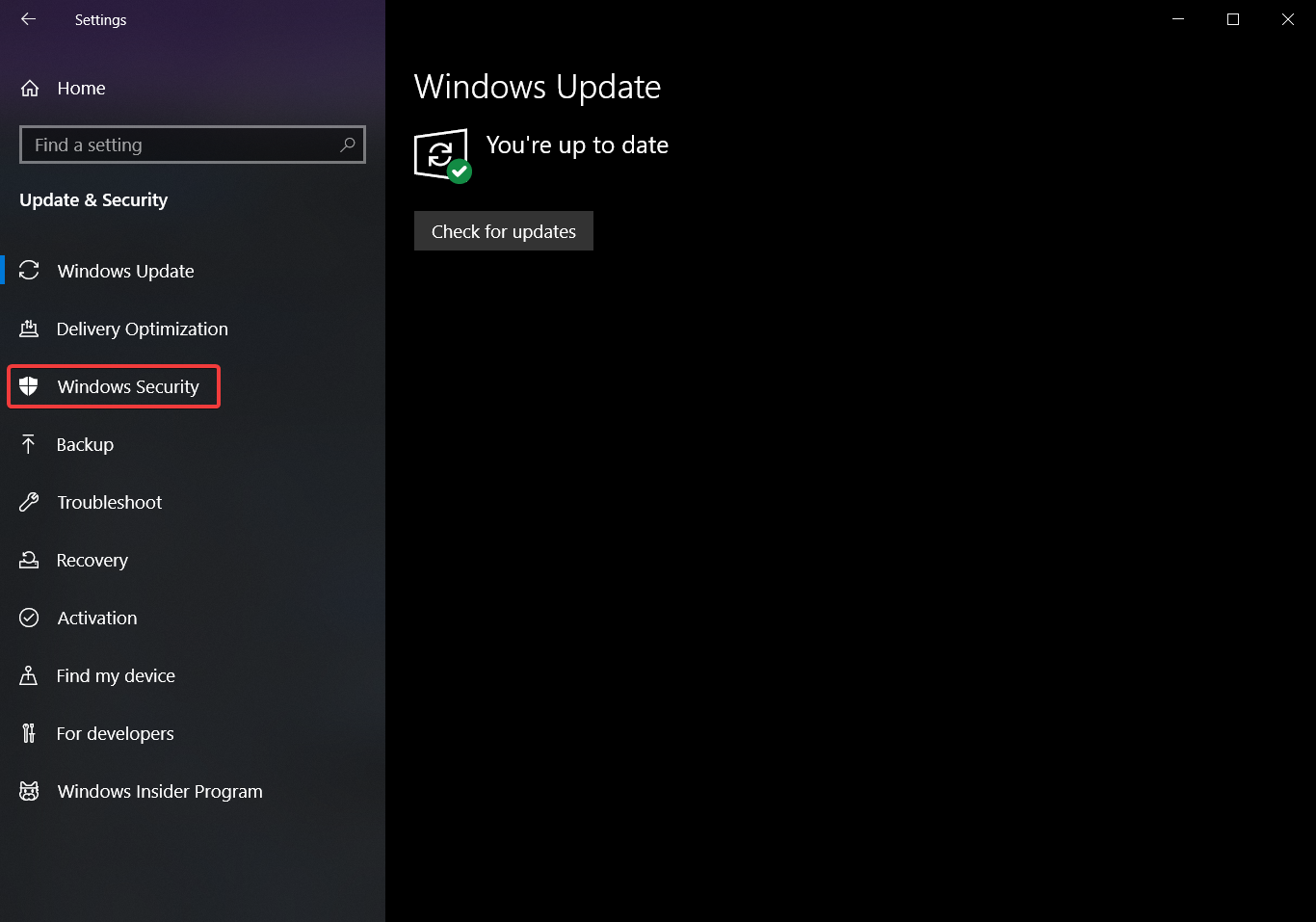
-
Click on
Open Windows Security.
-
Click on
Virus & threat protection.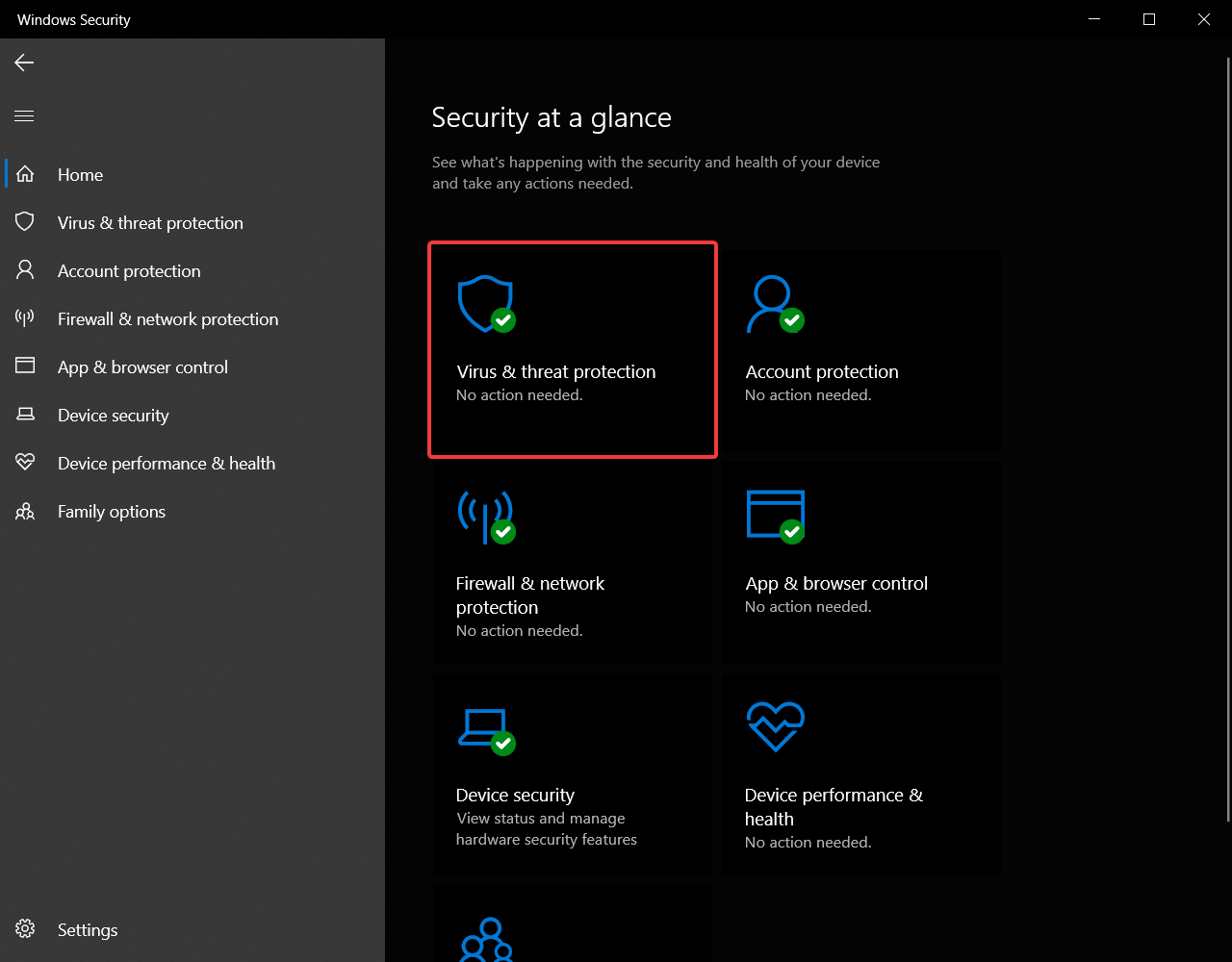
-
Under
Virus & threat protection settings, click onManage settings.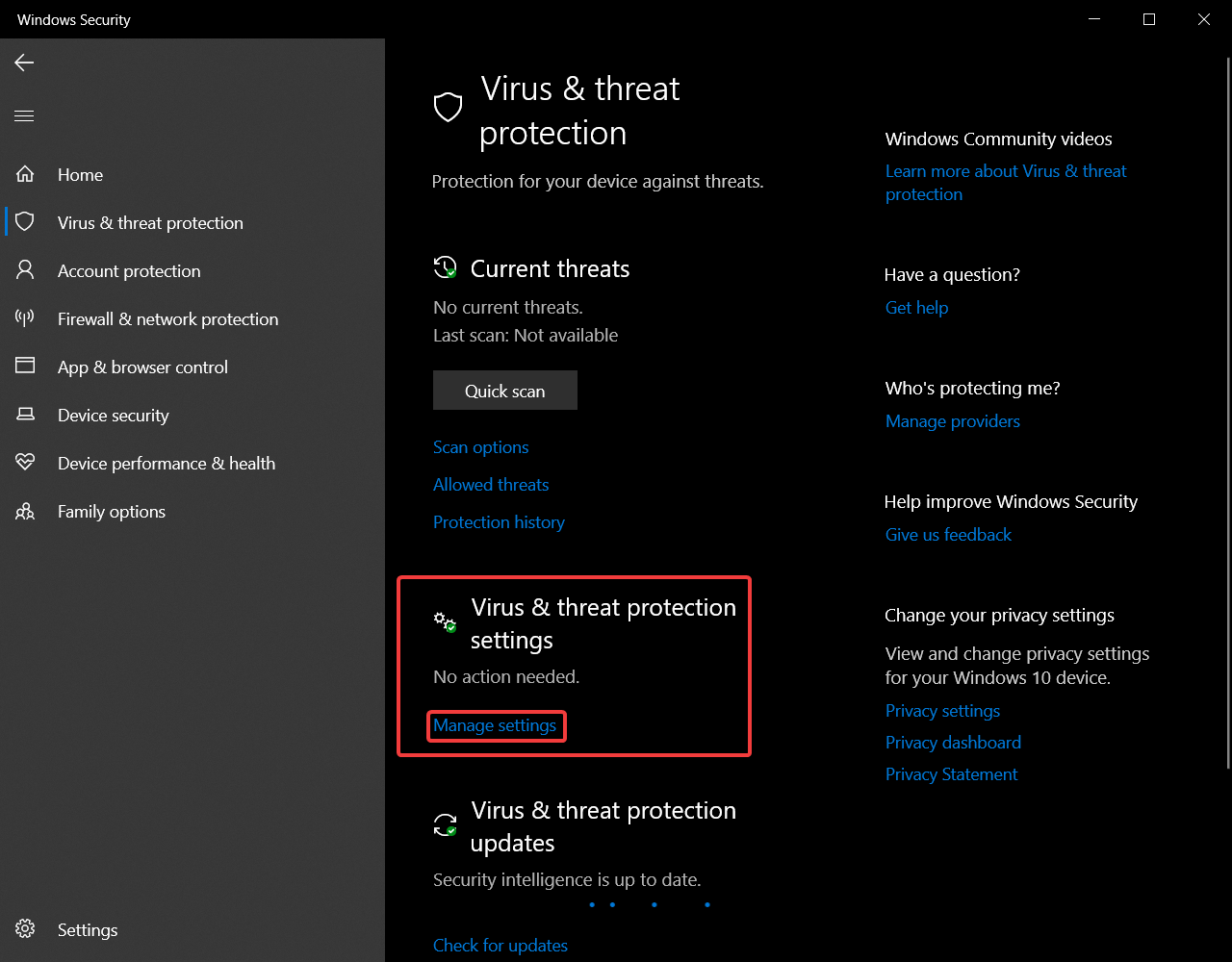
-
Turn off
Real-time protection.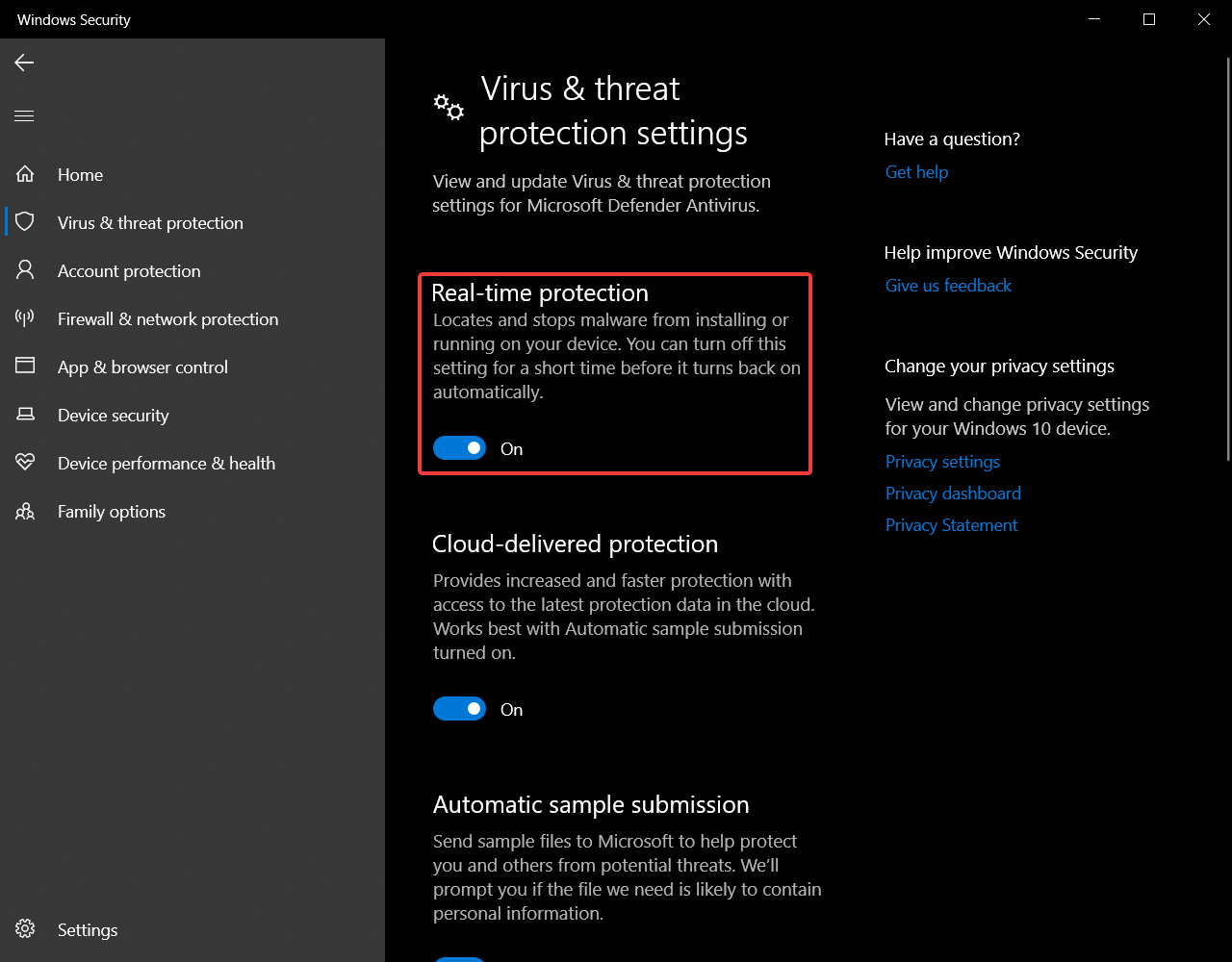
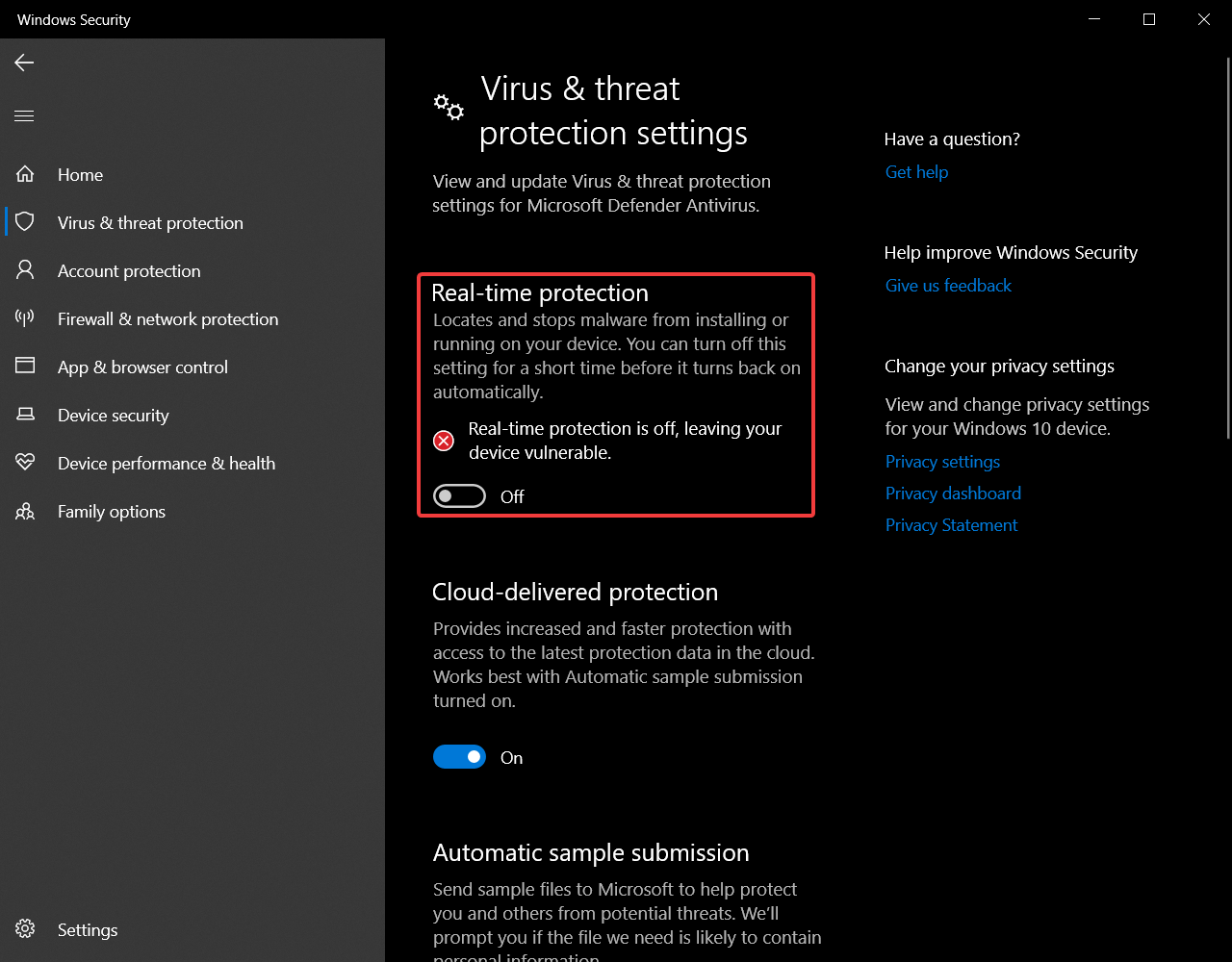
-
-
Download Xenos Injector from the official GitHub repository.
-
Download Exodus RDR2 from your Exodus library.
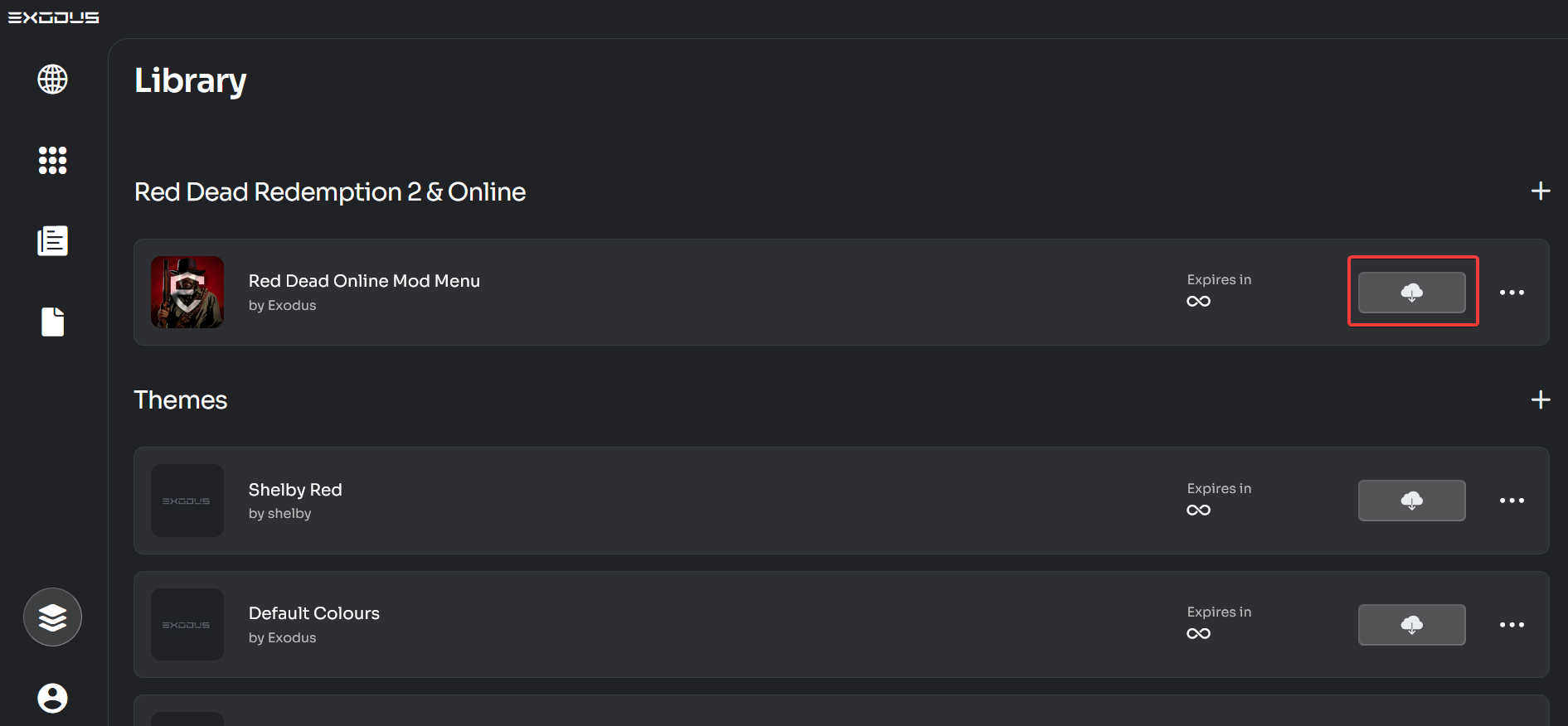
-
Add an exclusion for the
Xenos folder/Xenos64.exeand the Exodus DLL to Windows Security or other Anti-Virus software.-
In
Windows Security, scroll down till you seeExclusionsand click onAdd or remove exclusions.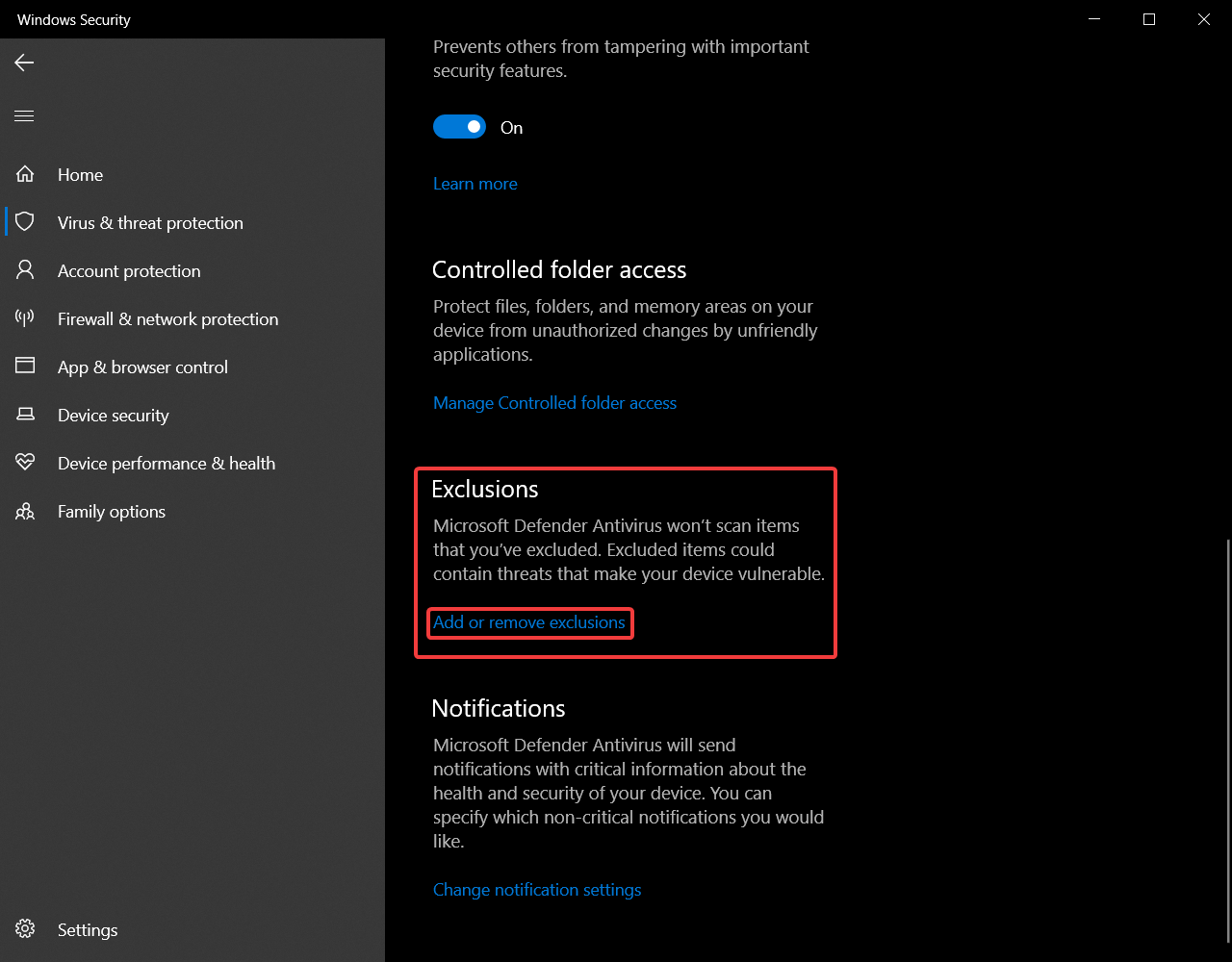
-
Click on
Add an exclusion.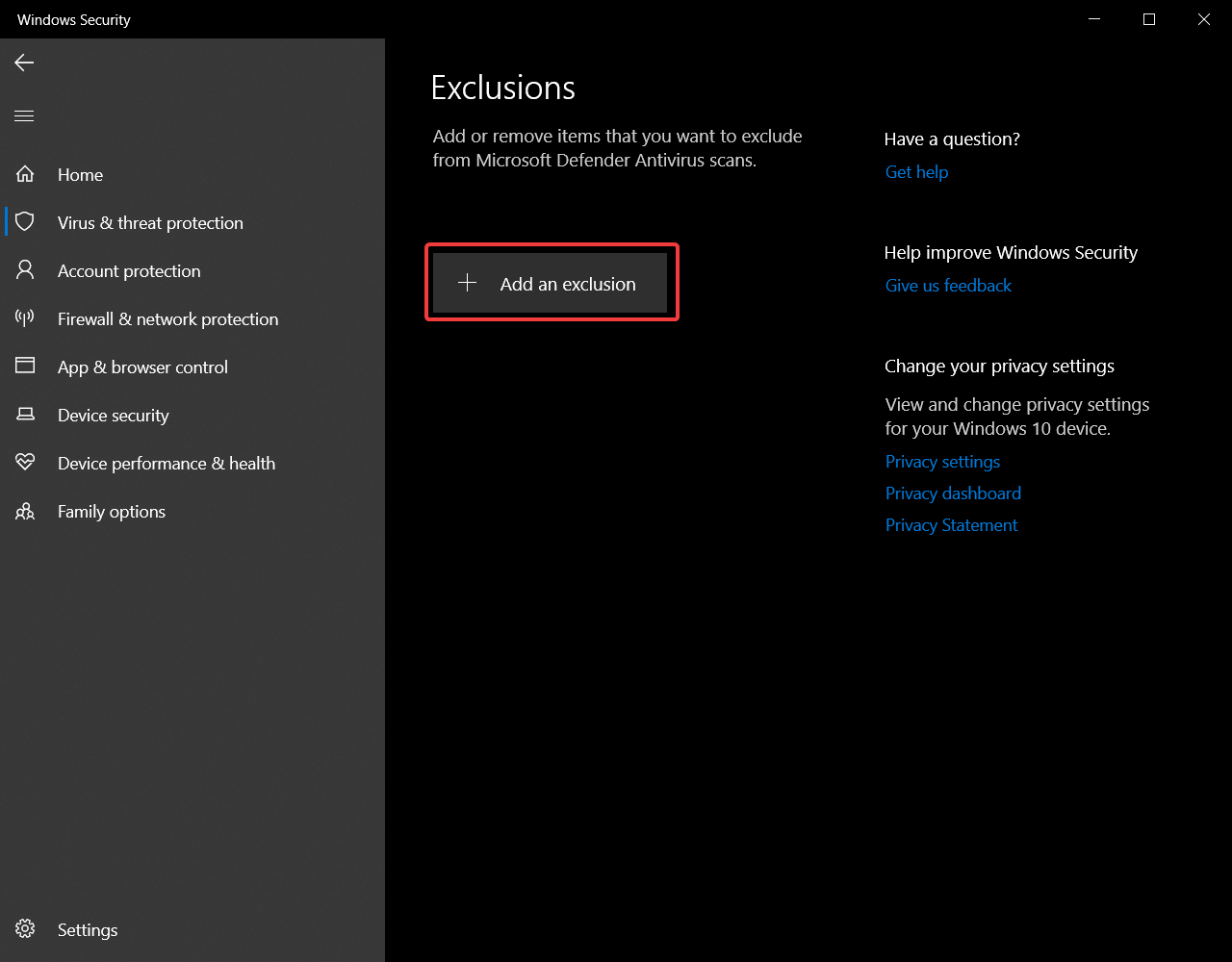
-
Select either
FileorFolderand add an exclusion for eachXenos64.exeandExodusRDR2Lite.dll.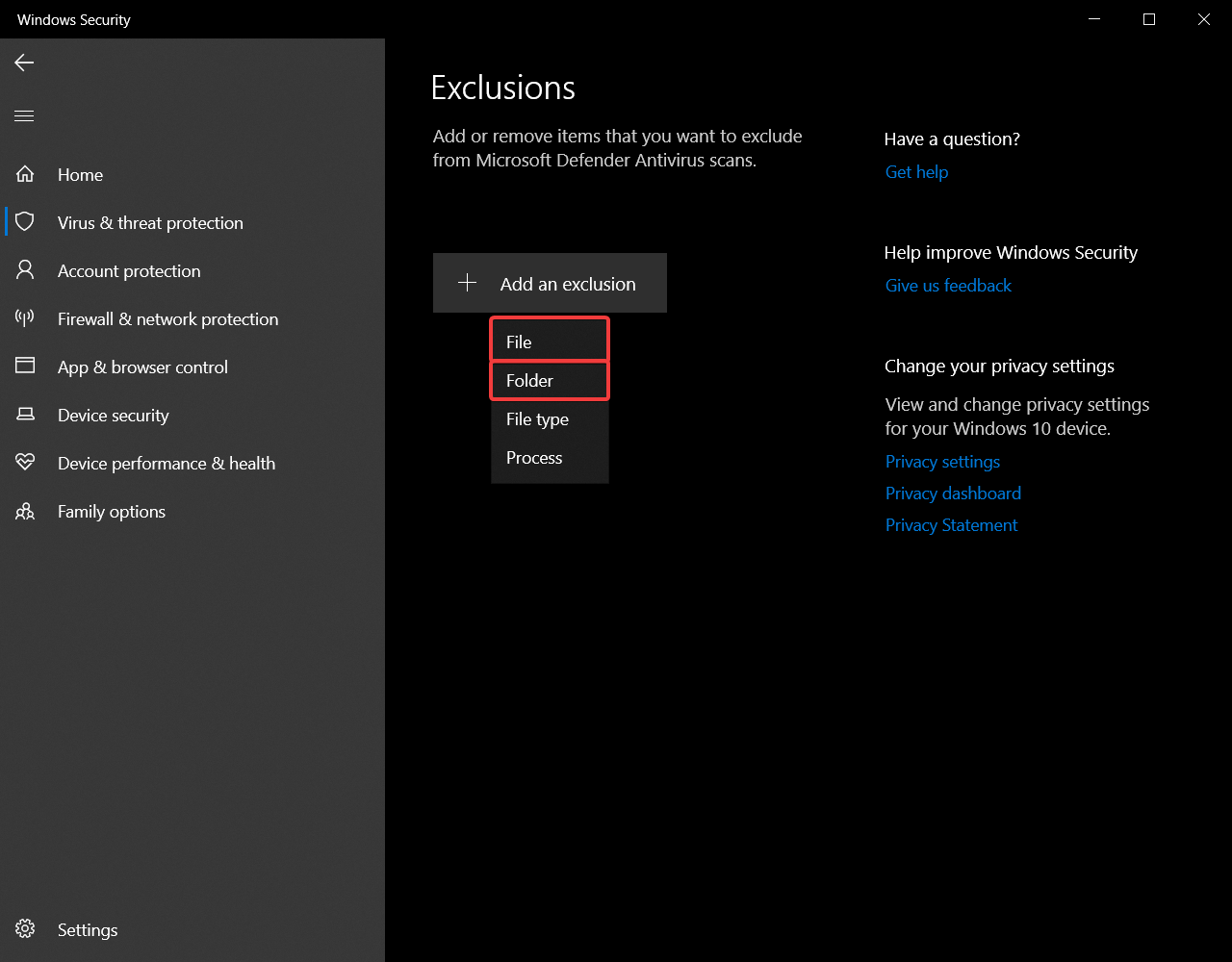
-
-
Open the 64-bit Xenos injector (
Xenos64.exe) and add the downloaded Exodus DLL by either pressingAddor simply dragging and dropping the .DLL into Xenos64.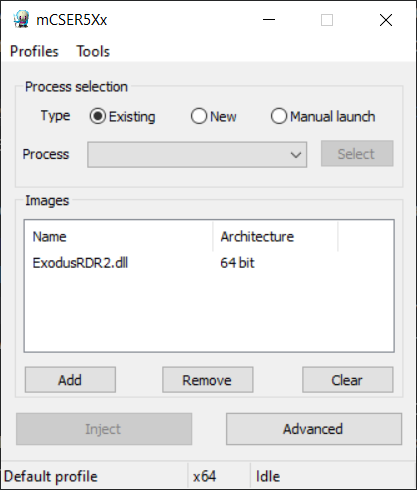
-
Start Red Dead Redemption 2.
-
Select Freemode in the Online Main Menu.
-
After 10 seconds, select
RDR2.exeas process in the Xenos Injector and clickInject.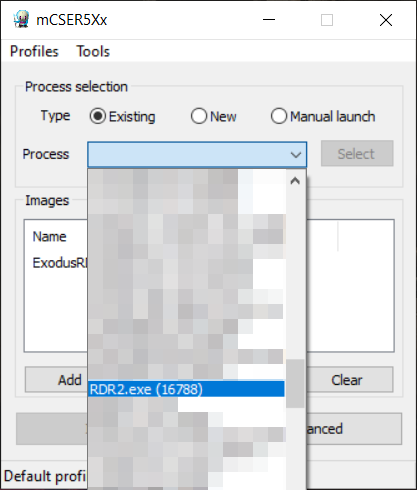
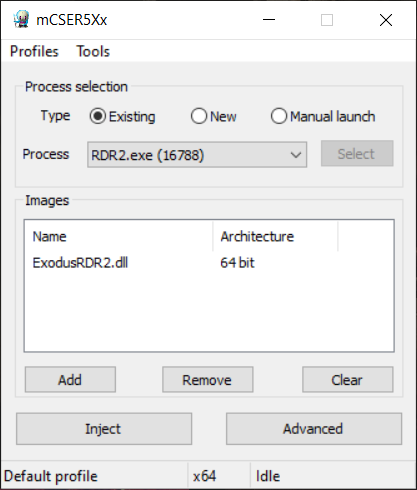
-
Wait until a console window opens asking you to enter your account information in
Credentials.json.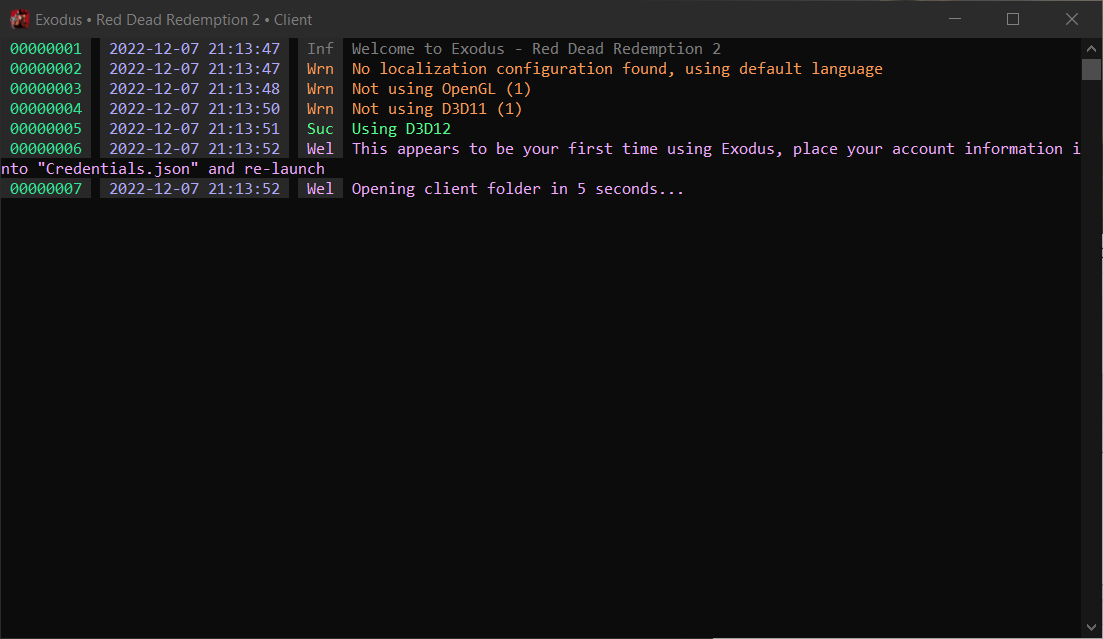
-
The client folder should be opened automatically, if not, either go to
C:\Users\YOURUSER\AppData\Roaming\Exodus Clientor press Win+R and enterAppData\Roaming\Exodus Client.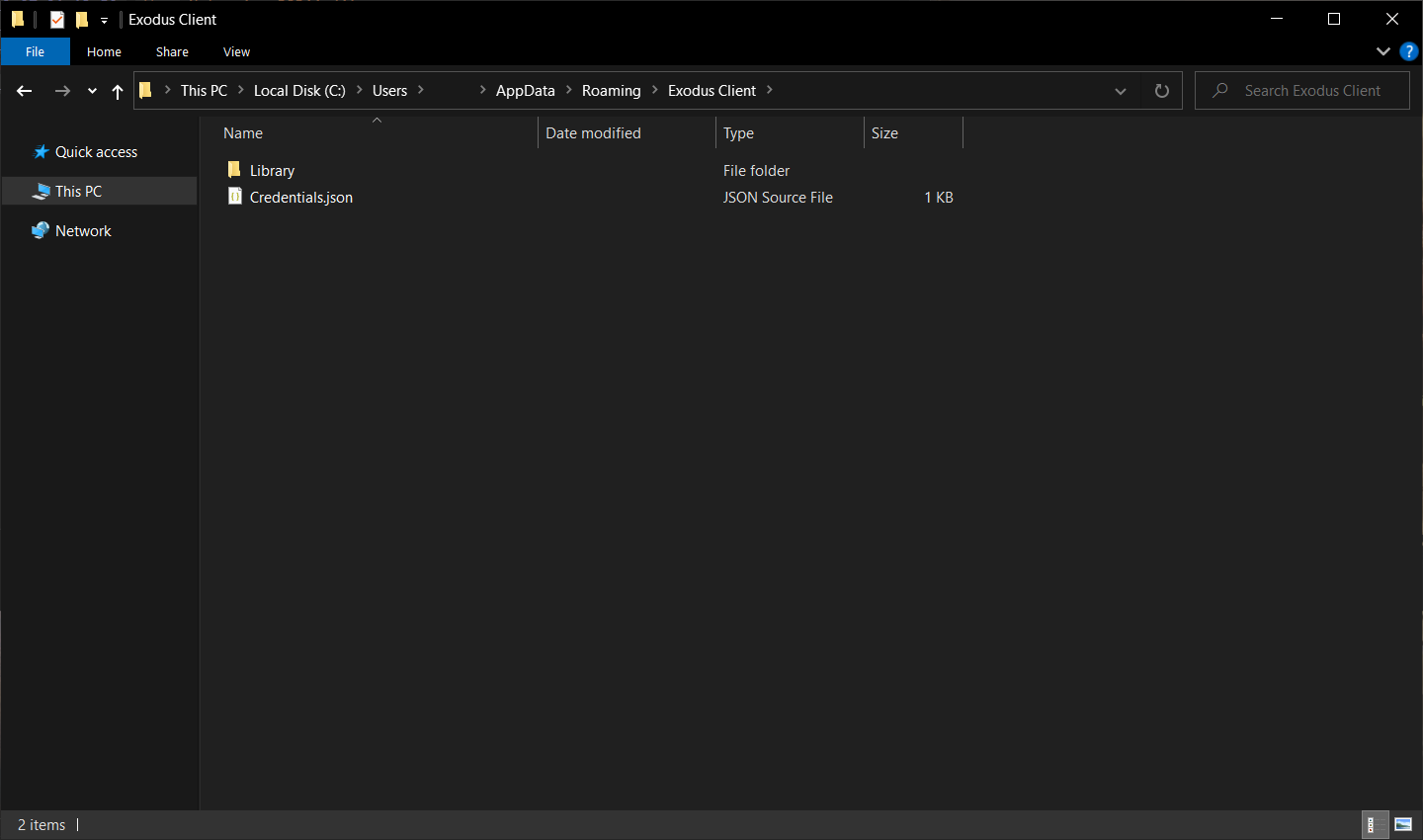
-
Save the changes you just made by pressing Ctrl+S.
-
Done. All you have to do now is inject again.